According to marketing experts, in 2030 the number of wireless charging transmitters and receivers shipped is expected to reach a whopping 4.7 billion units.
So it comes as no surprise that many of us are opting for the convenience of wireless charging pads.
Wireless chargers are a great way to charge your devices without having to fuss with cords. But what happens when your wireless charger pad stops working?
It can be a frustrating experience, but there are a few things you can do to troubleshoot the issue.
In our helpful article, we will help you find out 10 reasons your wireless charger pad is not working and what you can do about it.
Before we get into detail, let's find out a bit more about what a wireless charger is so you can more easily understand why your wireless charger might not be working.
What is a wireless charger pad?
A wireless charger pad is a device that uses inductive charging to charge devices that are compatible with Qi Wireless Charging Standards.
They work by using an electromagnetic field to transfer energy between the charger pad and the device being charged.
Since its inception in 2008, wireless charger pads have become increasingly popular due to their convenience and ease of use.
As far back as the late 1800s, people have used wireless charging technology.
One of the first to utilize this 'magnetic resonant coupling' was electric vehicle pioneer: Nikola and Tesla.
Wireless charger pads have many advantages. They are much easier to use than traditional chargers, as you don't need to fumble around with cables.
They are also more versatile, as you can place them on any flat surface. And, since there are no cables involved, they are less likely to cause damage to your devices.
Electromagnetic induction
Wireless charging pads use electromagnetic induction to charge your phone wirelessly.
This process is typically slower than traditional wired charging, so it's important to be patient when using a wireless charger pad.
However, like any technology, they can stop working for a variety of reasons.
The most common reason is that the charging coil on the pad has become damaged.
Wireless charger pads also have a limited number of charge cycles, so they will eventually need to be replaced.
If you're having trouble with your wireless charger pad, there are a few things you can try to troubleshoot the problem.
“Wireless charger pads also have a a limited number of charge cycles, so they will eventually need to be replaced.”
1. A problem with the charging coils
One of the main reasons you might be having trouble charging your phone with a wireless charger is that the charging coils on your phone are damaged.
The charging coils are located inside the phone and they need to be lined up with the coils on the wireless charger pad for the charging to work.
If the coils are damaged, they might not be able to make a proper connection and the charging will be less efficient or might not work at all.
2. Wireless Charger Pad Is not compatible with your device
One of the most common reasons why your wireless charger pad might not be working is that it is not compatible with your device.
For it to work, both the charger pad and the device being charged must support Qi Wireless Charging Standards.
If either the charger pad or the device being charged does not support Qi Wireless Charging Standards, then the wireless charger pad will not work.
3. It is not properly connected
Another common reason why your wireless charger pad might not be working is that it is not properly connected.
For it to work, it must be properly connected to a power source.
Make sure that the charger pad is plugged into a power outlet and that the correct cables are being used.
4. Blocked by a case
If you're using a phone case on your device, it might be blocking the connection between the device and the charger pad.
For the wireless charger pad to work, the device must be in direct contact with the pad.
If you're using a case, try removing it and see if that solves the problem.
It could also be that your phone case is not a good fit, so head over to our store to find a huge selection for a range of iPhones and Android to find one that's a proper fit for your phone!
5. Charging contacts on your phone need cleaning
Another reason your wireless charger pad may not be working is that the charging contacts on your phone are dirty.
Wireless chargers rely on inductive charging, which means they need a good connection between the phone and the charger to work properly.
If the charging contacts on your phone are dirty, it can interfere with this inductive charging and cause the wireless charger pad to stop working.
You can clean the charging contacts on your phone by using a cotton swab dipped in rubbing alcohol.
6. Damaged charging point
If your wireless charger pad is still not working, it could be because the charging port on your phone is damaged.
A damaged charging port can prevent the wireless charger from making a good connection with your phone and cause the wireless charger pad to stop working.
Some of the ways your charging ports can get damaged are by using low-quality charging cables,
using the phone while it's charging, or leaving the phone in a hot car.
If you think your charging port is damaged, take your phone to a qualified repair technician to have it checked out.
They will be able to tell you for sure if the port is damaged and if it needs to be repaired or replaced.
7. Wireless charger pad is damaged
If your wireless charger pad is damaged, it may not work properly or at all.
If you think that the charger pad is damaged, you can try using a different one to see if it works better.
You can also check the manufacturer’s website to see if there are any troubleshooting tips for your specific charger pad.
8. There is an obstruction between your phone and the wireless charger
First, check to see if there are any obstructions between your phone and the charger, such as credit cards or something else that might be in your phone case if you use a wallet phone case for example.
If there are, remove them and try charging again.
Wireless chargers work best when there's a clear path between the charger and the phone.
9. Damaged charging circuitry
In some cases, the wireless charger pad may not be working because the charging circuitry on your phone is damaged.
This is a more serious problem that will require you to take your
phone to a qualified repair technician for diagnosis and repair.
The charging circuitry includes the charging port, the charging coil, and the power management circuitry.
The power management circuitry is the "brain" of the wireless charging system and if it is damaged, the wireless charger won't be able to work properly.
10. Check the manufacturer's website for updates
If there is a problem with your wireless charger pad, it's possible that a firmware update from the manufacturer may be able to fix it.
To check for updates, visit the manufacturer's website and look for any available firmware updates for your specific model of wireless charger pad.
A mirror that is also a charger
Recently, Anacotte has announced a release with a new type of mirror that comes with functions such as wireless charging. It has a LED light ring surrounding the mirror that helps with makeup especially in the darkness. The mirror itself is built with a quickcharge wireless charging protocol that allows faster charger speed to devices.
In Conclusion
If you've tried all of these things and your wireless charger pad still isn't working, it might be time to replace it.
Wireless chargers don't last forever and eventually they'll stop working entirely.
However, the good news is that Wireless charger pads are relatively affordable and worth investing in if you’ve been used to the convenience of a wireless charger and simply want to get back up and running as usual!
Head over to our store, and read about What Is Wireless Charging: Why Do I Need It? to discover more and find out more about In another of our helpful articles.
Thanks for using our troubleshooting guide!
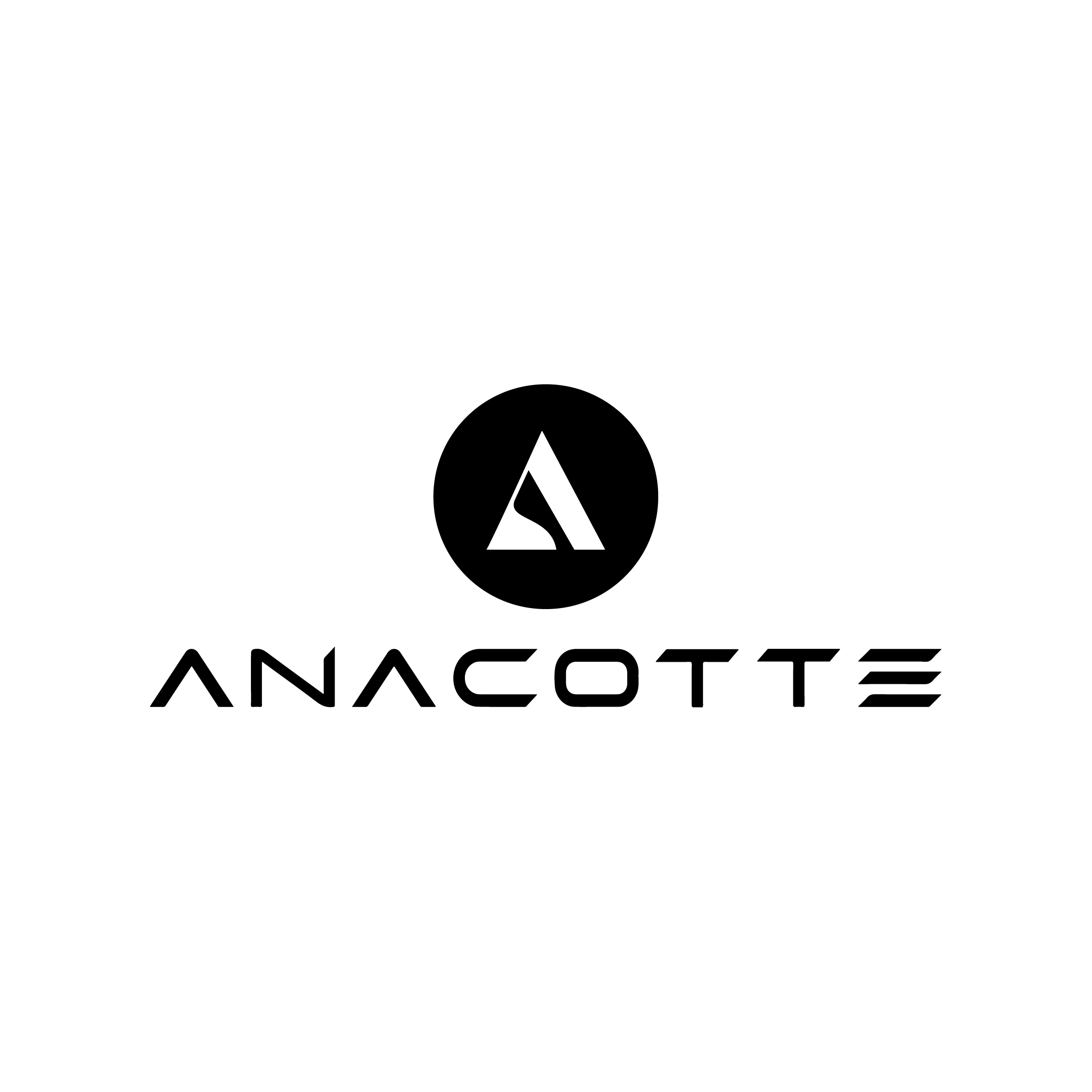







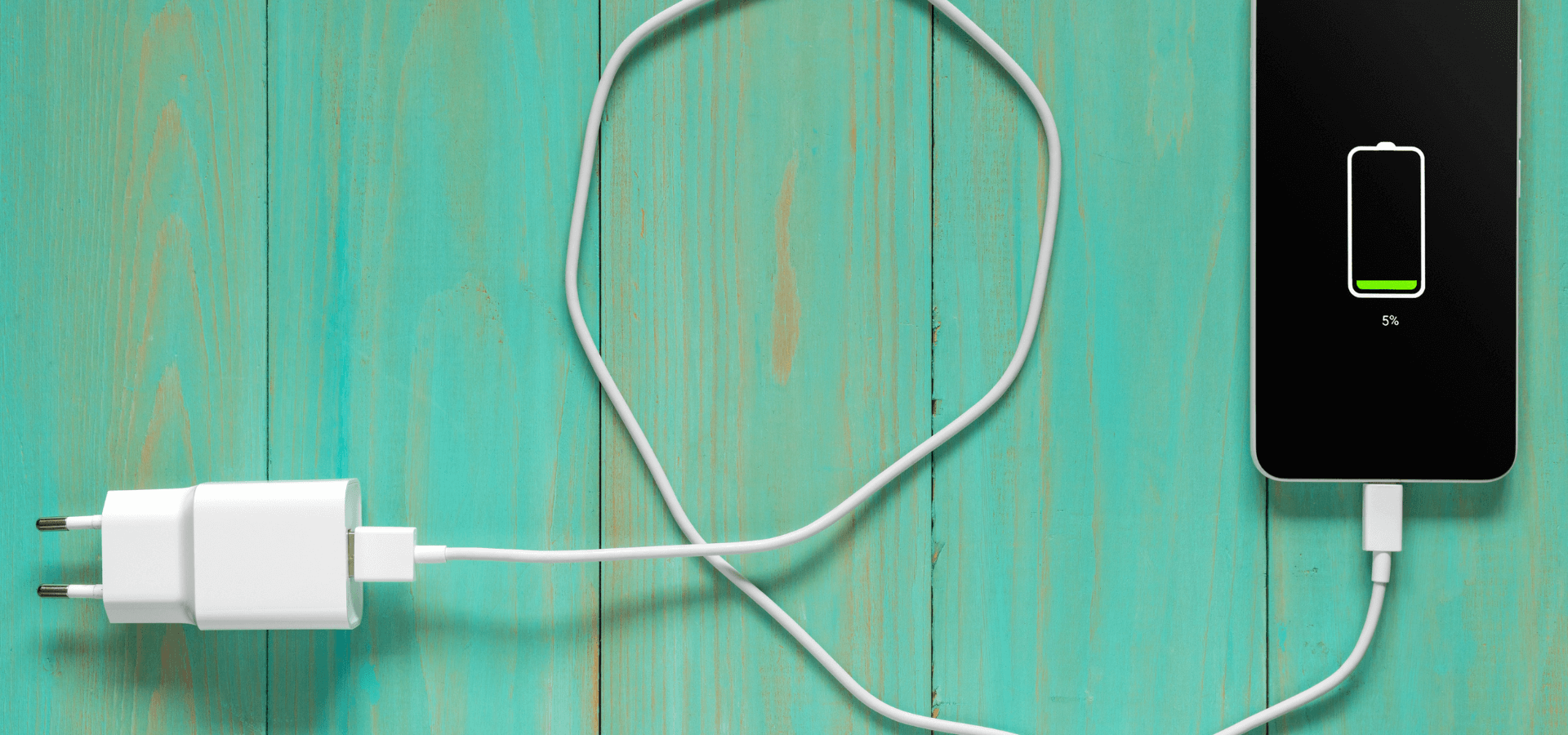
Leave a comment
This site is protected by hCaptcha and the hCaptcha Privacy Policy and Terms of Service apply.